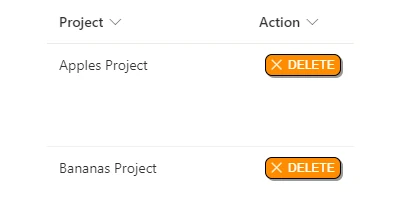Easily Enhance Your SharePoint Experience with Customizable Buttons
The digital transformation of workplaces emphasizes the need for efficient data management systems. SharePoint, as a robust collaboration tool, plays a crucial role in organizing and managing data across sectors. Among the many capabilities SharePoint offers, the ability to customize list views significantly enhances productivity. Integrating a delete button into your SharePoint list using a formatting template is a simple yet powerful augmentation that streamlines data management.
Streamlining Operations with Charting and Visual Status Indicators
Charting and visual status indicators in project management allow teams to swiftly comprehend progress and updates. These enhancements are pivotal in SharePoint list views, empowering users with visual cues for efficient navigation. Adding dynamic buttons, such as a delete button, complements these tools by providing straightforward interaction mechanisms. This delete button can work in unison with edit and view buttons to offer a seamless data management experience. Utilizing a visually intuitive interface facilitates better tracking and reduces the cognitive load on employees, thus enabling a more productive workspace.
SharePoint and its Role in Project and Employee Management
Project managers and team leaders can greatly benefit from efficient tracking tools. SharePoint provides a centralized location for project progress reports and employee management data. By implementing customizable button templates, such as the delete button from
SharePointDashboards.com, project managers can quickly update lists and maintain accurate records. Employee records can be easily modified, reducing the turnaround time for updates and edits. This leads to improved accountability and transparency within teams.
A User-Friendly Approach via Copy and Paste Templates
The simplicity of integrating these buttons into SharePoint is a key advantage. The process does not require advanced coding skills or extensive technical knowledge. Users can employ a copy-and-paste template method, making it accessible and straightforward for individuals of all skill levels. This ease of use means that organizations do not need to allocate extensive resources or time to train employees on the new system, resulting in immediate productivity gains.
Application Scenarios in Different Industries
The versatility of these button templates allows for widespread application:
- Healthcare Sector: Manage patient records and updates efficiently by quickly adjusting appointments or treatment plans through direct list modifications.
- Financial Services: Ensure financial records are current and accurate. Finance teams can update transaction records effortlessly, improving data consistency across the board.
- Educational Institutions: Faculty and administrative staff can manage student data swiftly, making changes to course registrations or student records with ease.
- Retail Management: Manage inventory by updating product details directly from the SharePoint list, leading to better stock control and customer satisfaction.
The dynamic nature of these buttons allows each industry to tailor the system to their unique requirements, optimizing operations across diverse fields.
Understanding SharePoint JSON Formatting
SharePoint JSON formatting transforms list views into interactive interfaces. By applying a JSON template to a SharePoint list view, users can customize various functionalities, including the integration of dynamic buttons like delete. This customization enhances the visual appeal and functionality of a list. The JSON template acts as a blueprint, guiding the appearance and behavior of list components. Implementing such a template is straightforward-once applied, it immediately alters the list view to reflect the desired configurations.
Conclusion: Leveraging SharePoint for Enhanced Efficiency
Incorporating a customizable delete button into SharePoint brings significant advantages to data management processes. This simple solution, available as one of many button templates on
SharePointDashboards.com, perfectly complements the existing tools for charting and visual status indicators within the platform. By providing an approachable method for integration and usability across various industries, these templates equip organizations to efficiently manage projects and employee data. Embracing these advancements not only improves operational workflows but also aligns organizations with modern digital transformation trends, ensuring they remain competitive and productive.