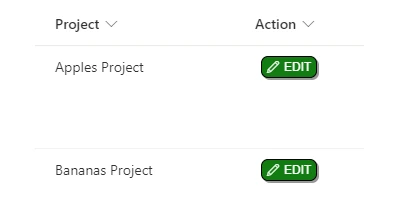Make All SharePoint Lists Easy to Update with Edit Buttons - April 8, 2025
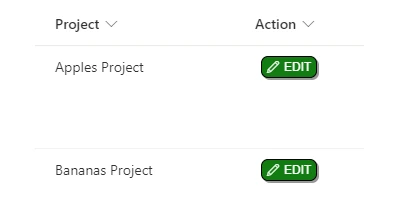
The Power of JSON Formatting in SharePoint: Enhancing List Functionality with the Edit Button Template
In the realm of project management and employee management, the ability to track, visualize, and manage tasks effectively is essential. SharePoint, as a collaborative platform, offers various tools to facilitate these processes. Among these tools is the JSON Formatting feature, with the Edit Button template being particularly powerful in enhancing the functionality of SharePoint lists. This article delves into how this template bolsters charting, visual status indicators, project management, employee management, and tracking within SharePoint, using simple setups and templates.
Understanding JSON Formatting in SharePoint
JSON (JavaScript Object Notation) Formatting in SharePoint provides users the leverage to customize list views using code, allowing a tailored display of list data. By applying JSON code to a SharePoint list, users can change how lists appear without altering the data itself. The Edit Button template, for instance, enables users to add an intuitive "Edit" button to list items, streamlining data management processes.
This makes JSON Formatting not only a functional tool but also one that enhances user interactivity and list aesthetics, providing quick access to the edit form of list items directly from the list view. This is crucial for project management processes where quick and efficient data management and updates are central to success.
Setting Up the Edit Button Template in SharePoint
Implementing the Edit Button template in SharePoint is quite straightforward. The setup does not require extensive coding knowledge, making it accessible to most users. It involves creating a placeholder column in your SharePoint list and applying a copy-and-paste JSON template available on SharePointDashboards.com.
The customizable nature of the button allows users to style it according to their preferences. Users can add various effects such as hover effects, and choose from an array of Microsoft Fabric icons. This adaptability makes the template versatile for different organizational needs and aesthetic preferences.
SharePointDashboards.com: A Resource for Easy JSON Formatting
For those interested in enhancing their SharePoint lists with JSON Formatting, SharePointDashboards.com offers a range of resources. By signing up for an account, users have access to 21 free templates. These templates provide solutions for common visual and functional challenges that users may encounter when working with SharePoint lists.
The simplicity offered by these templates allows even users with minimal technical skills to implement sophisticated formatting. This accessibility encourages broader adoption of advanced SharePoint functionalities across various organizational levels.
The Role of JSON Formatting in Charting and Visual Status Indicators
Charting and visual status indicators are crucial components of project management, as they provide quick insights into project progress and health. By employing the Edit Button template and other JSON Formatting tools, users can enhance their SharePoint lists to serve as effective visual status boards.
For instance, project managers can create list views that quickly signal the status of tasks using color codes or icons, enabling stakeholders to easily grasp project statuses without delving into detailed reports. Such visual indicators are vital for quick decision-making and strategic planning.
Application in Project Management and Employee Tracking
In project management contexts, SharePoint lists often serve as task boards where team members can view assigned tasks, deadlines, and statuses. The Edit Button template makes it easier for team members to update task details, log progress, and manage dependencies directly from the list view, thereby streamlining workflow and communication.
For employee management and tracking, managers can use these lists to record employee activities, monitor performance metrics, and keep track of training programs. The ease of editing and updating information enhances the ability to maintain current and relevant employee records.
Use Case Scenarios
1. Agile Project Management: In an Agile project environment, teams are frequently updating task statuses. The Edit Button template allows for quick modifications to task details during daily stand-ups, making it simpler to reflect changes instantly.
2. Compliance Tracking: Organizations required to monitor compliance can utilize SharePoint lists to ensure timely updates. The Edit Button facilitates swift updates on compliance checklist items, reinforcing regulatory adherence.
3. Training and Development: HR departments can utilize the template to manage employee training records, updating skills and courses completed with ease. This supports strategic planning in employee development initiatives.
Exploring SharePoint JSON Formatting: Applying the Template to a List View
Applying the Edit Button template involves utilizing SharePoint JSON formatting capabilities. This is done by accessing the list view, selecting the "Format current view" option, and pasting the JSON code provided in the template. This simple step automatically creates an "Edit" button for each item in the list, linking it to the respective edit form.
The JSON code serves as a visual language that transforms the static list into an interactive tool, greatly enhancing the user experience. The code can be customized to match organizational branding, making the dashboard not only functional but also visually appealing.
Conclusion
The Edit Button template exemplifies how JSON Formatting in SharePoint can significantly improve list functionality and user interactivity. By simplifying the process of editing list items, it enhances efficiency in project management, employee management, and various tracking endeavors. SharePointDashboards.com simplifies the implementation process by providing a resourceful platform where users can harness these advanced functionalities without the need for intricate coding skills. As organizations strive for greater operational efficiency, such transformative tools remain indispensable.
|