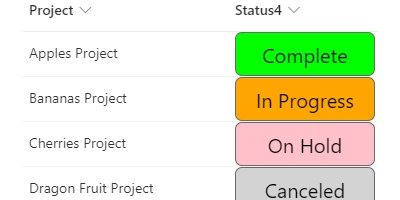Use Color Coded Choice Fields in SharePoint Lists - April 24, 2025
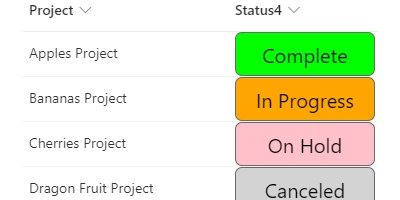
Introduction to SharePoint Choice Fields
Choice fields are an essential component of SharePoint lists, facilitating user interaction by allowing the selection of predefined options. While they serve as a fundamental feature for organizing and filtering data, their default appearance in SharePoint is often plain and lacks the visual appeal that can make information stand out significantly. For those keen on enhancing their SharePoint environments, the use of formatting templates, such as those available at SharePointDashboards.com, is a game-changer.
The Power of Formatting Choice Fields
Visual cues can play a crucial role in how information is interpreted and utilized. By applying specific visual styles like different borders, fonts, and colors to choice fields, users can draw attention to important data points and enable quicker decision-making processes. SharePointDashboards.com provides a Choice Input formatting template that allows customization of choice options to align with user needs, thus bid farewell to monotonous, out-of-the-box list designs.
Charting and Visual Status Indicators
Incorporating well-designed choice fields transforms SharePoint from merely a data repository into a dynamic charting and project management tool. Formatting these fields provides immediate visual feedback - serving as status indicators or progress trackers. For instance, in a project management scenario, color-coded choice fields can represent different project stages: "Not Started," "In Progress," and "Complete." Stakeholders can easily visualize project status across various tasks or projects without delving into detailed reports.
Integration with Project Management
In project management contexts, using formatted choice fields can lead to more efficient tracking and resource allocation. For instance, task priorities could be visually distinguished by color, enabling project managers to quickly assess which tasks require urgent attention. Similarly, status updates, when visually differentiated, provide immediate insight into project health, helping to identify bottlenecks and allocate resources more effectively.
Employee Management and Tracking
Employee management systems in SharePoint can benefit significantly from enhanced choice field formatting. By incorporating rich visuals, HR managers can track employee status, roles, and responsibilities at a glance. For example, using distinctive colors to denote "Active," "On Leave," or "Contract End" statuses allows for efficient management of workforce resources and simplifies scheduling and delegation tasks.
Setting Up in SharePoint with SharePointDashboards.com
Setting up these dynamic choice fields in SharePoint is straightforward when using the resources from SharePointDashboards.com. Users can select from easy-to-understand configuration settings and then apply them by simply copying and pasting the generated template code into a choice column in their SharePoint list. This website provides an abundant collection of 21 free templates, making it accessible for anyone to enhance their SharePoint experience immediately.
Use Case Scenarios
Consider a sales team tasked with managing leads and opportunities. By using formatted choice fields, sales stages like "Qualified," "Negotiation," and "Closed Won" can be color-coded for better visibility, allowing sales professionals to prioritize effectively. Similarly, in an IT department, helpdesk tickets could be classified by urgency using distinct visuals, enabling quick response prioritization to enhance service delivery and customer satisfaction.
Understanding SharePoint JSON Formatting
At the core of these formatting enhancements is SharePoint's JSON formatting capability. JSON templates allow users to apply complex visual styles to list view columns based on specific conditions or values. By applying a pre-designed template from SharePointDashboards.com, users can effortlessly employ JSON formatting to achieve the desired appearance for their choice fields. This simplifies the customization process, sparing users from the intricacies of manual coding while achieving professional-grade results.
Expand Your SharePoint Capabilities
SharePointDashboards.com is not just about choice fields; it offers over 200 additional templates to cater to various customization needs. The ease of use and variety offered ensures that users at any technical level can create aesthetically appealing dashboards and enhance user interaction within their SharePoint environments.
Conclusion
By transforming the visual representation of choice fields, organizations can significantly enhance data interpretation and usability within SharePoint. Whether for project management, employee tracking, or status indicators, the adept use of formatting templates from SharePointDashboards.com elevates how information is consumed and acted upon. The simplicity of implementation combined with substantial visual impact makes these templates a valuable asset for any SharePoint user seeking to optimize their workflows and data engagement.
|