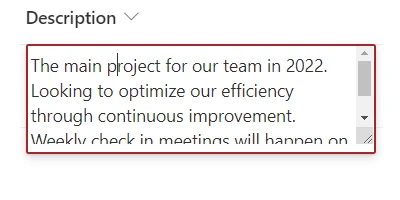Enhancing SharePoint Use with Inline Edit Templates
In today's fast-paced business environment, efficiency in project and employee management is crucial. One powerful way to elevate productivity is by leveraging the full capabilities of SharePoint through intuitive and seamless data modifications. The Inline Edit Template is a solution that stands at the forefront for those using SharePoint, providing users the ability to update information swiftly as if they are working on an Excel sheet. This not only enhances the user experience but also ensures quicker response times in project management environments.
The Power of Inline Editing in SharePoint
Applying the Inline Edit Template to your SharePoint fields changes the way data is managed. Traditional methods require users to open individual items to make updates, a process that can be time-consuming when dealing with large lists. In contrast, the Inline Edit Template provides a simplified and faster update mechanism. Users can modify data directly from the SharePoint list view, allowing for quick changes while reviewing data holistically.
This method is especially beneficial for organizations that require frequent updates to their data sets, enhancing not only efficiency but also employee satisfaction as tasks become less cumbersome.
Application in Charting and Visual Status Indicators
In many project management scenarios, visual status indicators are critical. They provide an at-a-glance view of how projects or tasks are progressing. By incorporating the Inline Edit Template, changes in status can be swiftly amended in the SharePoint list. This real-time update capability ensures that charts and visual indicators reflect the most current data, helping project managers make informed decisions quickly.
Additionally, project dashboards can convert this data into compelling visualizations that accurately depict progress, bottlenecks, and areas that require immediate attention. The seamless integration of inline editing into visual dashboards ensures that project teams remain aligned and informed.
Boosting Project Management Efficiency
Project management often involves juggling numerous tasks, deadlines, and resources. The ability to update task statuses quickly using the Inline Edit Template can significantly enhance efficiency. Project managers can easily track progress and dynamically adjust team responsibilities or timelines with minimal administrative overhead.
Moreover, by allowing users to edit select columns, organizations can ensure data integrity and security. This selective application ensures that sensitive data remains untouched, while still providing flexibility for updates in non-critical fields.
Employee Management and Tracking
Employee management is another critical area where the Inline Edit Template can make a notable impact. As tasks, roles, or duties evolve, keeping employee records updated is crucial for operational efficiency. This template facilitates rapid updates to employee lists, ensuring roles, responsibilities, and other pertinent information reflect the current organizational structure.
It also aids in tracking employee performance and productivity, as managers can quickly update and review performance metrics without the need for cumbersome workflows.
Setting Up with SharePointDashboards.com
Leveraging the power of the Inline Edit Template is simple, thanks to resources like SharePointDashboards.com. This platform offers a straightforward process to incorporate the template into your SharePoint lists. Users can easily sign up for free and gain access to hundreds of templates designed to streamline and enhance SharePoint functionalities.
Using the template is as easy as copying and pasting it directly into the desired SharePoint field. This intuitive process means even users with minimal technical expertise can enhance their SharePoint environments quickly and effectively.
Understanding SharePoint JSON Formatting
The underlying technology that enables these powerful enhancements is SharePoint JSON formatting. JSON (JavaScript Object Notation) acts as a lightweight data exchange format that is easy to read and write for both humans and machines. By applying a template to a SharePoint list view using JSON formatting, users can customize the appearance and functionality of their SharePoint lists with remarkable flexibility.
This customization allows for the inclusion of features such as inline editing with minimal effort. With the right template, users can transform their SharePoint lists into dynamic, interactive tools tailored to their specific needs, significantly enhancing user experience and productivity.
Use Case Scenarios for Enhanced Status and Progress Tracking
The application of Inline Edit Templates can be transformative across various scenarios:
- Sales Teams: Quickly update lead status or sales progress directly within SharePoint lists without disrupting the workflow.
- Human Resources: Manage employee records or update training completions with a few clicks, ensuring records are always current.
- IT Departments: Track software deployments or incidents in real-time, allowing for rapid issue resolution and updates.
- Marketing Campaigns: Adjust campaign statuses, budgets, and outcomes dynamically, facilitating real-time strategy adjustments.
Each of these scenarios demonstrates how the Inline Edit Template can be a game changer in ensuring that teams have the latest data at their fingertips, enabling swift decision-making and enhanced operational capabilities.
Conclusion
In summary, the Inline Edit Template offers a simple yet powerful way to enhance SharePoint's functionality, making data updates quick, easy, and efficient. By integrating this capability into SharePoint, organizations can improve project management, employee tracking, and various business processes. With resources like SharePointDashboards.com, implementing these changes is straightforward, providing users with the tools needed to succeed in today's dynamic business environment.