Create a FAQ in your SharePoint site - May 26, 2025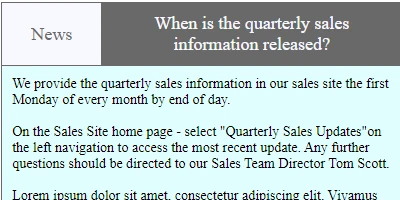
Introduction to SharePoint FAQ CardsCreating an informative and visually appealing FAQ section on your SharePoint site is a strategic move that enhances the accessibility of information across your organization. Leveraging the FAQ Cards template available on SharePointDashboards.com facilitates this process, allowing you to establish or enhance your FAQ page quickly and efficiently. This guide will explore how this tool integrates with charting, visual status indicators, project and employee management, and tracking to deliver effective communication solutions.FAQ Cards in Charting and Visual Status IndicatorsModern project management and tracking require not just traditional text-based updates but also visually engaging and straightforward status indicators. FAQ cards can serve this purpose by succinctly conveying essential project statuses and updates. By customizing the size, color, and font styling, project managers can tailor each card to represent a specific project phase or status accurately. In doing so, these cards become integral visual components that reflect the overall health and direction of a project. Using FAQ Cards in conjunction with traditional charts provides a more holistic overview, where visual indicators on cards can be aligned with data trends seen in charts. This dual approach not only aids in quick comprehension but also significantly aids communication during project review meetings.Enhancing Project and Employee ManagementEffective project management hinges on clear communication and up-to-date information dissemination. FAQ Cards in SharePoint serve as more than just a repository of answers to common questions; they are a dynamic tool for managing information flow. By setting up a FAQ section, project leads ensure that team members possess easy access to critical information about project goals, timelines, deliverables, and roles. For employee management, these cards can cover topics such as HR policies, benefits clarifications, or onboarding instructions. This centralized information hub reduces redundancy and enhances efficiency by decreasing the time spent searching for answers or clarifying policies.Use Case Scenarios for Better Demonstration of Status and ProgressConsider a scenario in a large IT organization where team members frequently ask about the current status of an ongoing software development project. By implementing a FAQ section with correctly configured cards, leaders can update each card dynamically to reflect progress on different modules. This allows team members to access real-time information about timelines and project phases easily. In a healthcare setting, a hospital administration can use FAQ cards to inform staff about operational protocols, frequently updated policies, or even updates on ongoing construction within the facilities. Nurses and administrative staff can access these updates anytime, which significantly improves operational transparency and day-to-day workflow efficiency.Setting Up FAQ Cards in SharePointTo set up your FAQ section in SharePoint, the process involves using a simple copy-and-paste template from SharePointDashboards.com. This site provides a plethora of templates designed to meet various organizational needs-with the FAQ template being particularly user-friendly. Upon selecting the appropriate template, you can customize it according to your preferences concerning card size, color, and font styling. This customization ensures that your FAQ section not only matches your organization's branding but also maximizes readability and engagement.SharePoint JSON Formatting and Template ApplicationA key technical aspect of setting up FAQ cards involves understanding SharePoint JSON formatting. JSON (JavaScript Object Notation) can be used to format SharePoint list views, providing a way to customize the appearance of list data without the need for complex coding. By applying a JSON template to a SharePoint list, users can enhance visual representation and functionality. In the context of FAQ cards, JSON formatting allows for customization of elements such as icons, colors, and even conditional formatting based on specific criteria. This is invaluable for those seeking a tailored experience in their information presentation.ConclusionIntegrating FAQ Cards into your SharePoint site is an intelligent approach to manage and communicate information effectively across your organization. Whether your focus is project management, employee management, or simply enhancing information accessibility, a well-crafted FAQ section can make all the difference. The tools available at SharePointDashboards.com simplify this process by providing easy-to-use templates that require minimal technical expertise, yet deliver maximum impact. By embracing this approach, organizations can overcome common communication challenges, leading to greater efficiency, transparency, and collaboration.Watch a video to learn more:
|